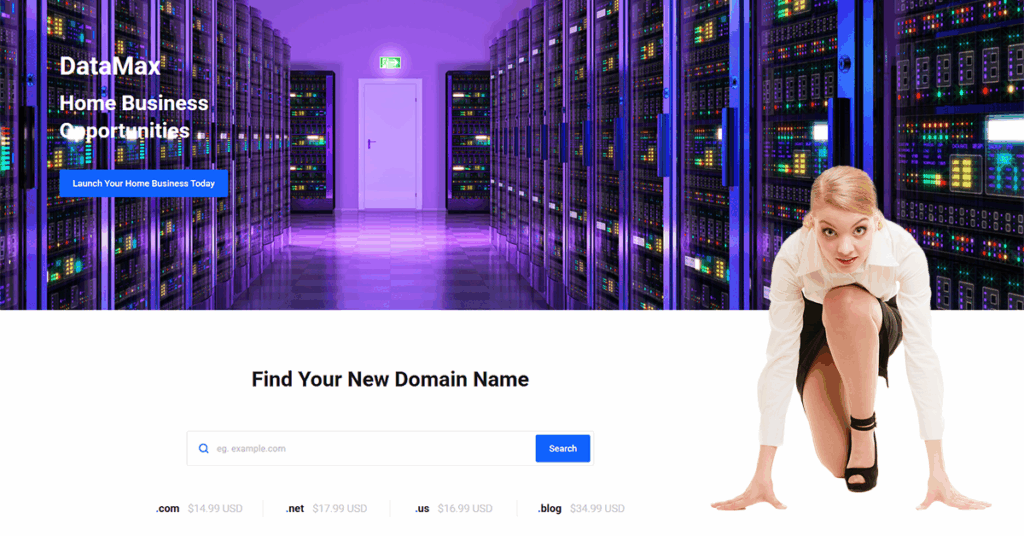Congratulations on taking your first step toward launching your professional factoring consultancy with an FB-Series website from DataMax! This guide will walk you through what happens immediately after you click the “Buy Now” button and how to ensure your new website is set up correctly and efficiently.
Your first step in becoming a consultant is your business identification. What is the the anme of your business and then most importantly, what is your domain for for your business on the internet. Financial businesses such as business finance consulting need to be very “professional”. You never should choose a domain that is “gimmicky” and here is an article addressing that.
Step 1: Selecting Your Business Domain
Once you select your preferred FB-Series site template and proceed with your purchase, you will be prompted to choose your business domain name. You have three options:
Option 1: Register a New Domain with DataMax
If you do not yet own a domain name, you can register a brand new one through DataMax during the checkout process. This is the simplest option for new brokers and ensures seamless integration and fast setup.
Option 2: Transfer an Existing Domain
If you already own a domain with another registrar (such as GoDaddy, Namecheap, etc.) and would prefer to have it managed entirely by DataMax, you can choose to transfer your domain to our servers. You’ll receive instructions on unlocking your domain and obtaining the authorization code to complete the transfer.
Option 3: Point Your Domain to DataMax (DNS Update)
Already have a domain and want to keep it with your current registrar? No problem. Simply point your domain’s DNS to the DataMax servers using the following settings:
- ns1.dmswebhost.com
- ns2.dmswebhost.com
NOTE: It is seldom that clients choose the “Transfer” option. Having a domain hosted at anything host is very easy to point to DataMax servers.
Step 2: Choose Your Site Template
During the “Check Out” process, you will be asked for the “code” of the site template you’ve chosen. An example is FB-3. This is required when completing your purchase so have it written down
Step 3: Site Installation & Build (Within 24 Hours)
Once your domain is either registered, transferred, or properly pointed to our servers, the DataMax team will begin building your FB-Series website. Our streamlined installation process ensures your site is fully operational within 24 hours in most cases.
Step 4: Complete the Business Identification Form
After your website is live on your chosen domain, you will receive an important email containing a link to your personalized Business Identification Form. This short form allows you to provide the key business information needed to customize your site:
-
Business Name
-
Mailing Address
-
Phone Numbers (including any dedicated mobile or fax lines)
-
Email Addresses (to be linked with submission and contact forms)
-
Business Hours of Operation
Be sure to complete this form promptly to ensure your site’s contact forms and business identity are correctly set up.
You’re on Your Way!
After completing the Business Identification Form, our team will finalize your site branding and activate your form routing. You’ll then receive:
-
A link to preview your completed website
-
Login credentials to your admin dashboard
-
A “Welcome Guide” for managing your website and adding blog content
Need Help?
If you need assistance at any point during the purchase or setup process, simply reach out to the DataMax Support Team at datamaxmarketing@gmail.com or by phone during We’re here to help ensure your transition into the factoring industry is smooth and successful.